Advice & Tips, Family Fun
Why Self Publish A Children’s Book on Amazon?
So your child, or yourself, have written a story that you think deserves sharing with the rest of the reading world. You’re not totally focussed on being a best seller- (although that acceptance speech for ‘Book of the Year’ awards, is being honed to perfection), but you relish the idea of seeing that book available to buy. So why self publish a children’s book, and not go down the route of finding an agent and a traditional publishing deal?
The number of authors writing is increasing exponentially, but the routes to readers is expanding too. With the kindle/e-reader revolution and the emergence of the social media pathway to a fan base, authors are no longer reliant on the big publishing houses liking their stories and taking it under their wing. It’s never been easier to get your work out there, and although this is welcoming, it also brings with it the dilemma of too much choice amongst the Self Publishing crowd!
To try and help, let’s focus on the number one- Amazon.
KDP Amazon Self Publishing 
Amazon have made publishing a book as simple as they possibly can, but it’s not without it’s tricky points. With KDP, you are required to upload two files: a manuscript file, which is the interior of your book, and a cover file, which is the outside of your book including the front, back, and spine. Amazon not only give detailed steps to create these files but there are also different book size templates for you to transfer your words and illustrations onto. These templates allow you to visualise the work as a book layout. The templates can seem rather overwhelming though if you aren’t familiar with word.
With a children’s picture book it’s important to ensure that the illustrations are of a high quality and the layout displays the text and illustrations in correlation with each other. The cover is created seperately and you have the option of uploading your own pre-created design, using a cover from the Amazon stock library or creating your own design from stock images. Both interior and cover need to fit perfectly into the upload template, or your will be hit with an error message.
Uploading the book details is pretty straightforward, but it does take some time and thought to get the most out of your listing. When entering your book details it’s vital to remember that these details will be your shop front on Amazon. The title, subtitle, author name, ISBN ( if you have your own) in your manuscript file must match the details you enter during title setup. You will then be given the option to set your pricing and royalty margin. You will be able to make amends at any time whilst your book is listed.
Book Description
When you begin to set up your children’s book on KDP Amazon, one of the first steps you’ll need to do is to write a book description. The description should be easy to read and give enough of a teaser so the reader wants to know more. To see an example of how your book details will show up on your detail page visit one of our Young Authors’ books- Arith Marappa.
Categories and Keywords
Filling in your categories and keywords is important as it makes it easy for readers to discover your book. KDP Jumpstart suggests,
“Think of them like the sections of a physical bookstore.” If you’re working on a children’s picture book, one of your categories may be “picture book.”
Another trick with keywords is to choose ones that don’t appear in your book description, so for example for this book- The Stolen Jingle Bell, we couldn’t use Santa as that was in the description, so we used Father Christmas as a keyword.
Amazon allows two categories and up to seven keywords, so take your time and choose wisely.
Defining your target audience
Along with the book details you are also asked to define your audience, which you may think is a ridiculous question if it’s a children’s book. Well think again. A picture book could be suitable for a handful of age ranges but which one is it for specifically? Who do you see reading, or having the book read to?
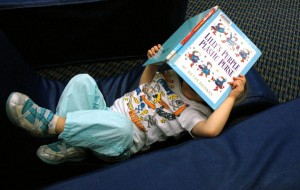
According to Penguin Books, picture books are usually 32 pages long, 500 to 1000 words and are usually intended to be read aloud as a shared experience between an adult and child.
So, choose your age range carefully and direct your book to the correct audience.
Pre-Publish Checklist
If I could just take you back to the beginning and the opening line: “your child, or yourself, have written a story that you think deserves sharing with the rest of the reading world”, and focus on the word ‘sharing’ . The MOST important step to take before you do any of the rest is to edit, edit and edit again. You want this book to be read by people that don’t know, love or judge you or your child. Whether your story has 500 or 50,000 words, they must be the best you can possibly make them. If your budget is tight and you have no other money to spare, read your manuscript and then walk away. Go back to it, read it aloud and walk away again. Repeat this process until you are truly confident it’s as good as you can get it.
Check your illustrations enhance the story and are high enough quality for print. Check your cover- is it appealing, does it represent the story inside? Check the back page blurb, does it tell enough about the story, without giving it all away? Have you added an Author bio, if so, does it truly represent you, or your child, without telling a whole life story?
Being a book lover, and a facilitator for Young authors, I can honestly say that the feeling they get seeing their story in print, is like no other. Would I recommend a parent of a young author or a new author to self publish a children’s book on Amazon, yes absolutely. Luckily for those of you who don’t feel confident in going it alone, we offer a range of self publishing packages that can help you, however you need it. We also offer proofreading and editing services too.
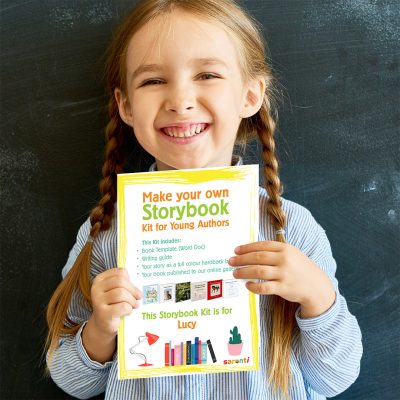
If your child isn’t quite ready for the big stage yet and just wants to see their story in print and on our Young Author’s Gallery then why not get them a storybook kit. it could be the first step to a brand new career.


